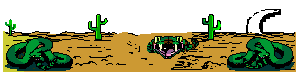my roms are ok, as normal mame 104 runs everything ok. I have tried many of the video settings (hwstretch, direct3d, etcetc), and none of them seem to make a difference.
Games that I know that work are total carnage (watched the replay), wboy, wbmlb.
Games that dont work: gauntlet series, pacman (lol), street fighter *, etcetc, tons of them.
What usually happens is the "OK" screen loads, I type OK, I get a black screen with a blue box in the top left corner, I hit enter, and bam, exception error.
heres an example:
C:\wolf>mameip104.exe tmnt
-----------------------------------------------------
Exception at EIP=122B61E8: ACCESS VIOLATION
While attempting to write memory at 122B61E8
-----------------------------------------------------
EAX=FFFFFE06 EBX=FFFFFF00 ECX=00000010 EDX=FFFFFF00
ESI=0092E908 EDI=FFFFFE06 EBP=00000000 ESP=0012FD9C
C:\wolf>mameip104.exe wboy
Average FPS: 59.999249 (245 frames)
as you can see, tmnt doesnt work, but wboy does.. :/
any ideas? its freaking me out.. I want to watch some of the recordings!.
amd64 3200+ under winxp.
Thanks.