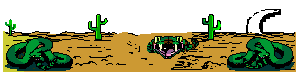Hi,
I just recently built a new PC and went to load MAME and try it out on some games I havent been able to play and whenever I load a game, the screen goes black for about 10 seconds then it crashes back to the gui.
I Spoke to malhemuit in IRC for a bit trying to pinpoint the problem but no luck, when I tried to load a game using the command line version of MAME plus the -verbose switch I got this output but exactly the same result...screen went black for a bit then it crashed.
C:\MAME2>mameip98 aliens -verbose
parsing MAME.ini...OK.
parsing drivers/aliens.ini...N/A
parsing aliens.ini...N/A
Using DirectInput 7
Joystick 1: 4 axis 16 button joystick (4 axes, 16 buttons, 0 POVs)
Axis 0 (X Axis)
Axis 1 (Y Axis)
Axis 2 (Z Axis)
Axis 5 (Z Rotation)
Keyboards=1 Mice=0 Joysticks=1 Lightguns=0
"Standard" controller support enabled
Enumerating video device display
Hardware stretching supported
Best mode = 640x480x16 @ default Hz
Primary surface created: 640x480x16 (R=0000f800 G=000007e0 B=0000001f)
Blit surface created: 306x226x16 (R=0000f800 G=000007e0 B=0000001f)
Primary buffer: 44100 Hz, 16 bits, 2 channels
SSE2 supported
-----------------------------------------------------
Exception at EIP=124B7E10: ACCESS VIOLATION
While attempting to write memory at 124B7E10
-----------------------------------------------------
EAX=124B7E10 EBX=0012F824 ECX=00000280 EDX=02C20B90
ESI=0012F95C EDI=00000008 EBP=01463D20 ESP=0012F7C8
Im currently running an athlon 64 3200, 512mb ram, GF3 Ti200. Any Ideas?
MAME Woes.....
Moderators: mahlemiut, seymour, QRS
what os? what cpu? what mame compile options?
mameip sounds like a cpu directed build. are you sure you have the cpu it was built for?
I've often had crashes quickly like this using new mames and windows98, but they always don't crash the 2nd time after the first crash. The 10 seconds is a mistery though, sounds like a hardware/graphics failure.
*** edit : chuckles and automatically renames mameip.exe to wolfmame.exe no archtecture shouldn't be a problem with wolfmame...
mameip sounds like a cpu directed build. are you sure you have the cpu it was built for?
I've often had crashes quickly like this using new mames and windows98, but they always don't crash the 2nd time after the first crash. The 10 seconds is a mistery though, sounds like a hardware/graphics failure.
*** edit : chuckles and automatically renames mameip.exe to wolfmame.exe no archtecture shouldn't be a problem with wolfmame...
Last edited by Chad on Tue Nov 15, 2005 10:32 pm, edited 1 time in total.
-skito
The MAME Plus makefile uses /G5 as the default optimisation when compiling with VC++. /G5 optimises for standard Pentium CPUs, which shouldn't be an issue for practically any CPU made in the past 10 years.
I don't know why /GB (blended model) is not used.
I don't know why /GB (blended model) is not used.
- Barry Rodewald
MARP Assistant Web Maintainer

MARP Assistant Web Maintainer

in addition to turning off hardware stretching, try disabling(if it's enabled) the changing of the monitor mode to fit the game.
ie. don't allow mame to change the display mode of your monitor.
my guess is it's changing it...which your display doesn't support..so you get the black/blue screen....then after so many seconds Windows recognizes this and quits the app and returns to your working mode.
ie. don't allow mame to change the display mode of your monitor.
my guess is it's changing it...which your display doesn't support..so you get the black/blue screen....then after so many seconds Windows recognizes this and quits the app and returns to your working mode.