Hitting "tab" in Wlfmame 106 doesnt show playback Normal ?
Moderator: Chad
Hitting "tab" in Wlfmame 106 doesnt show playback Normal ?
Hi. I'm using wlfmame 106 command line having a few seperate issues which i hope will get resolved...Not sure about this one but when in game i hit "tab" and can view the settings while in game play.., however upon playing-back the file i noticed that the settings / when i hit "tab" while recording a game did not show is this considered normal ? I just want to show the dip settings in mame to show that i'm not cheating.
Re: Hitting "tab" in Wlfmame 106 doesnt show playback Normal ?
Not sure if this is exactly what you're talking about, but showing the current DIP switch settings while playing back an INP is a MAME Plus specific feature, which was removed from MAME Plus some time ago. It will only display your current settings, with no impact on playback, or relation to the settings used for the INP. I can assure you that whatever DIP switch settings were used during recording, are used for playback also, as DIP switches are consider input ports, and are stored in the INP file.
- Barry Rodewald
MARP Assistant Web Maintainer

MARP Assistant Web Maintainer

- destructor
- MARPaholic

- Posts: 1972
- Joined: Fri Sep 20, 2002 9:38 am
- Location: Poland
Re: Hitting "tab" in Wlfmame 106 doesnt show playback Normal ?
mrclean want to check what setting was used for recorded INP.
Re: Hitting "tab" in Wlfmame 106 doesnt show playback Normal ?
I'm pretty sure mrclean means this:
While playing & recording he pressed tab and saw the game-settings on his screen.
Then after the game, he played back the .inp file , assuming that the tab-press was also recorded and that the settings would also show up during playback. However, this is not the case and yes that's normal. Tab is not an input-key and is therefore not recorded with the game.
Hope i explained that correctly
While playing & recording he pressed tab and saw the game-settings on his screen.
Then after the game, he played back the .inp file , assuming that the tab-press was also recorded and that the settings would also show up during playback. However, this is not the case and yes that's normal. Tab is not an input-key and is therefore not recorded with the game.
Hope i explained that correctly
Re: Hitting "tab" in Wlfmame 106 doesnt show playback Normal ?
yes you explained it perfectlyPacWhiz wrote:I'm pretty sure mrclean means this:
While playing & recording he pressed tab and saw the game-settings on his screen.
Then after the game, he played back the .inp file , assuming that the tab-press was also recorded and that the settings would also show up during playback. However, this is not the case and yes that's normal. Tab is not an input-key and is therefore not recorded with the game.
Hope i explained that correctly
Re: Hitting "tab" in Wlfmame 106 doesnt show playback Normal ?
If it's in the INP, is there any way I can see it? I have recordings from wolfmameplus 0.106 and wolfmame 0.127 that I don't know what settings were used. As you said, only the current settings are visible during playback.mahlemiut wrote:It will only display your current settings, with no impact on playback, or relation to the settings used for the INP. I can assure you that whatever DIP switch settings were used during recording, are used for playback also, as DIP switches are consider input ports, and are stored in the INP file.
I also need to know the playback speed. Is the speed I see at the end the playback speed or the original recording speed? (It would be great if we could see if it's below 95% without playing the whole INP, but that may not be possible)
Re: Hitting "tab" in Wlfmame 106 doesnt show playback Normal ?
Not without opening the INP file up in a hex editor and matching the bytes to the input ports defined in the MAME source. Although, much older versions of MAME Plus did automatically keep the DIP switch menu updated with current settings during INP playback. I don't know why or exactly when that feature was dropped.aycaramba wrote:If it's in the INP, is there any way I can see it? I have recordings from wolfmameplus 0.106 and wolfmame 0.127 that I don't know what settings were used. As you said, only the current settings are visible during playback.
For 0.106 and earlier, you can see the current recorded speed via F11, and this also works for 0.128. All versions display an average recorded speed to the console, and 0.107 through to 0.123 display the average on screen when playback ends.aycaramba wrote:I also need to know the playback speed. Is the speed I see at the end the playback speed or the original recording speed? (It would be great if we could see if it's below 95% without playing the whole INP, but that may not be possible)
- Barry Rodewald
MARP Assistant Web Maintainer

MARP Assistant Web Maintainer

Re: Hitting "tab" in Wlfmame 106 doesnt show playback Normal ?
It was close to the 0.78 version, just when i discovered mamemahlemiut wrote: Not without opening the INP file up in a hex editor and matching the bytes to the input ports defined in the MAME source. Although, much older versions of MAME Plus did automatically keep the DIP switch menu updated with current settings during INP playback. I don't know why or exactly when that feature was dropped.
Sawys is Sébastien GIRAUD, admin of MAMESCORE, member of MARP, TWIN GALAXIES, RETRO UPRISING and ex-member of JVRM 
Re: Hitting "tab" in Wlfmame 106 doesnt show playback Normal ?
I'll start adding it to my filenames when it's not default then. That'll be easier then trying to add it to inpview.mahlemiut wrote:Not without opening the INP file up in a hex editor and matching the bytes to the input ports defined in the MAME source.
Thanks, I didn't notice that it shows both average speeds - playback and recorded. To get the true average, the INP must play all the way though, of course.mahlemiut wrote:All versions display an average recorded speed to the console, and 0.107 through to 0.123 display the average on screen when playback ends.
Re: Hitting "tab" in Wlfmame 106 doesnt show playback Normal ?
Has this behavior changed intentionally? I did a quick test with wolfmame-0128-linux32. I set dkong to start with 6 players. When I recorded the 6 players were visible. Then I set it back to 3 players. When I replayed the INP, it only had 3 players. I was expecting the 6 players setting to be in the INP and override my local settings.mahlemiut wrote:I can assure you that whatever DIP switch settings were used during recording, are used for playback also, as DIP switches are consider input ports, and are stored in the INP file.
This same test works "correctly" in xmame-0.106. Deleting the dkong.cfg didn't help.
Re: Hitting "tab" in Wlfmame 106 doesnt show playback Normal ?
in 106 the dip switches were stored, due to a bug in later mames including 128 the dip switches are not stored, i believe this is fixed in 129 where the dip switches are now stored correctling in the inp, barry?
-skito
Re: Hitting "tab" in Wlfmame 106 doesnt show playback Normal ?
I think Aaron Giles broke that during the updates of .124. Been fixed by .129, but I'm not sure where in between.Chad wrote:in 106 the dip switches were stored, due to a bug in later mames including 128 the dip switches are not stored, i believe this is fixed in 129 where the dip switches are now stored correctling in the inp, barry?
John Cunningham (JTC)
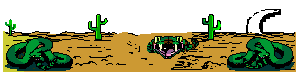
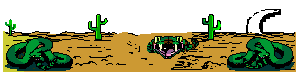
Re: Hitting "tab" in Wlfmame 106 doesnt show playback Normal ?
Thanks. 0.128 didn't work, but 0.129 did.
I had mixed feelings about the regression. It made it harder to playback the INP, but at least you always knew what settings were in use. There needs to be an easy way to display the settings in use, and since the available options change with each game, it would need to run when the game is loaded. Overriding the TAB->DipSwitches display when the playback is running might be the best solution.
I had mixed feelings about the regression. It made it harder to playback the INP, but at least you always knew what settings were in use. There needs to be an easy way to display the settings in use, and since the available options change with each game, it would need to run when the game is loaded. Overriding the TAB->DipSwitches display when the playback is running might be the best solution.
Re: Hitting "tab" in Wlfmame 106 doesnt show playback Normal ?
Yes, affects 0.125 through to 0.128. If you use any of these versions, and don't use default DIP switch settings (from the MAME "DIP switches" menu), then it would help to mention what settings were changed in your description. This does not affect settings stored in NVRAM.
- Barry Rodewald
MARP Assistant Web Maintainer

MARP Assistant Web Maintainer

Re: Hitting "tab" in Wlfmame 106 doesnt show playback Normal ?
yes, the cfg issue was a big issue in 128. but fixed in 129.
128 is pointless to use.
i also think(but would need to test) that in 129 if you press TAB to then get to and view the dip switch settings while playing back an inp file, the settings shown are those from the inp file....not from the cfg file as 106 does.
anyone? I am gamed out from this weekend...so really don't even want to launch mame. hehe
128 is pointless to use.
i also think(but would need to test) that in 129 if you press TAB to then get to and view the dip switch settings while playing back an inp file, the settings shown are those from the inp file....not from the cfg file as 106 does.
anyone? I am gamed out from this weekend...so really don't even want to launch mame. hehe


